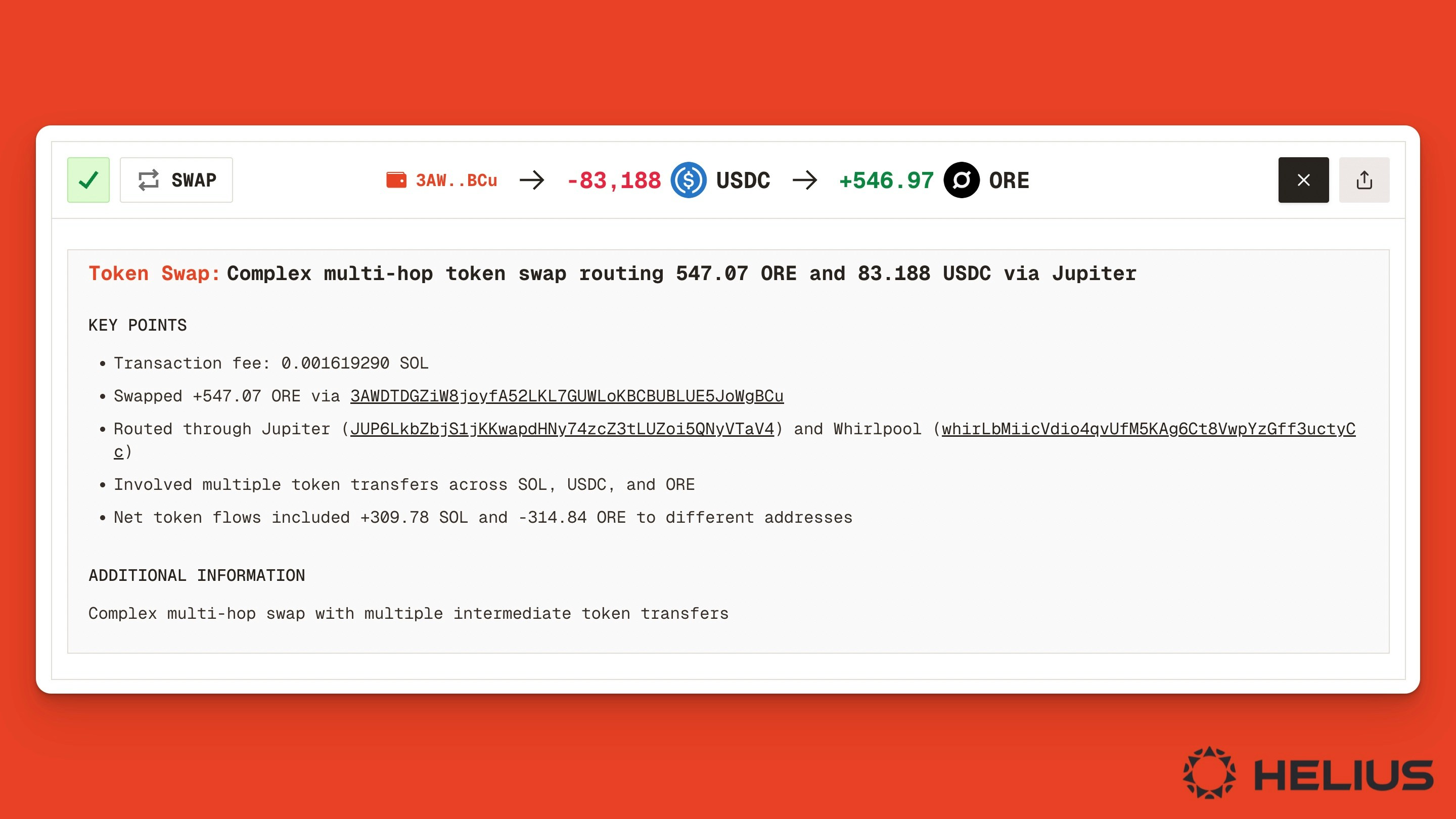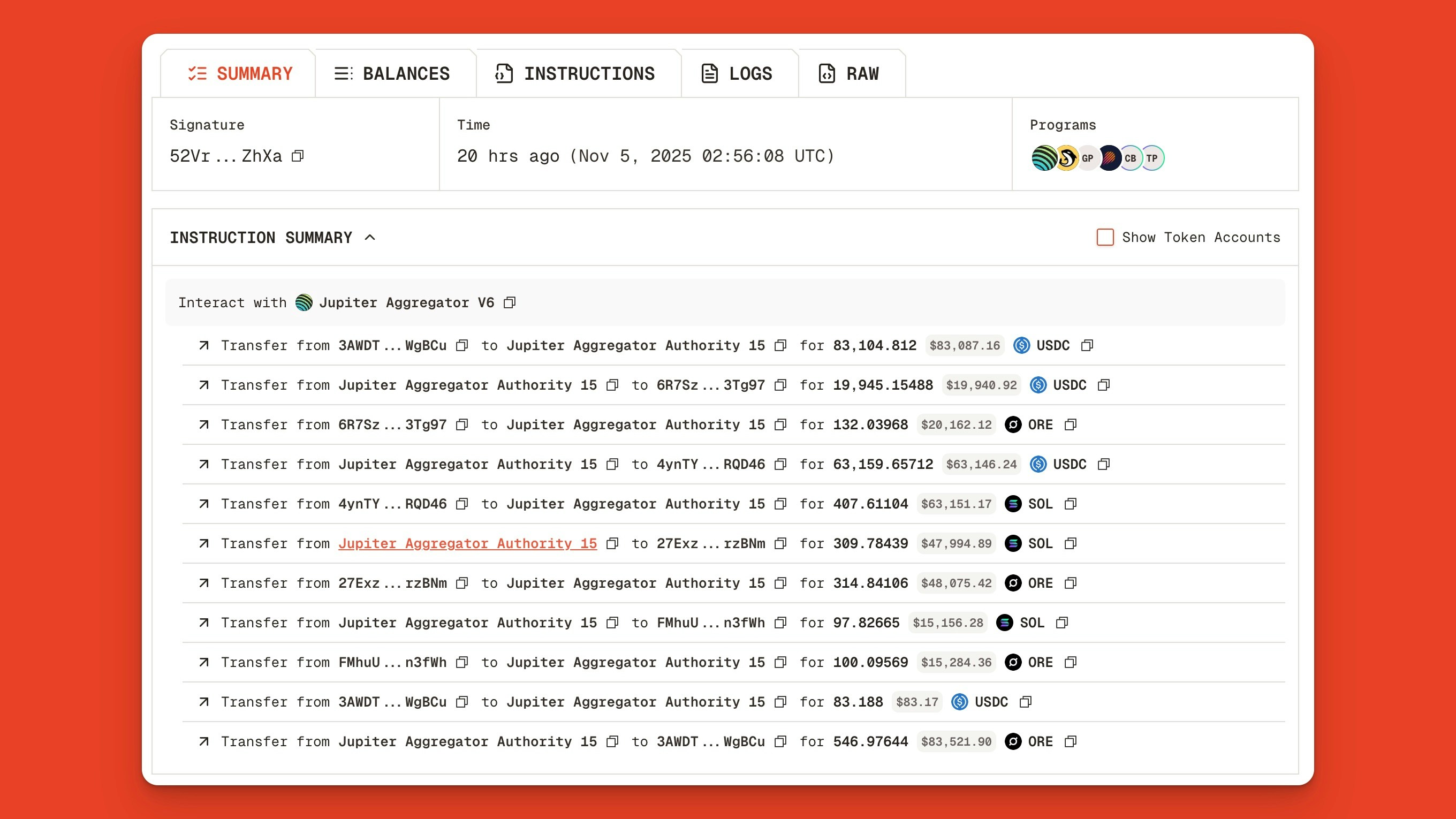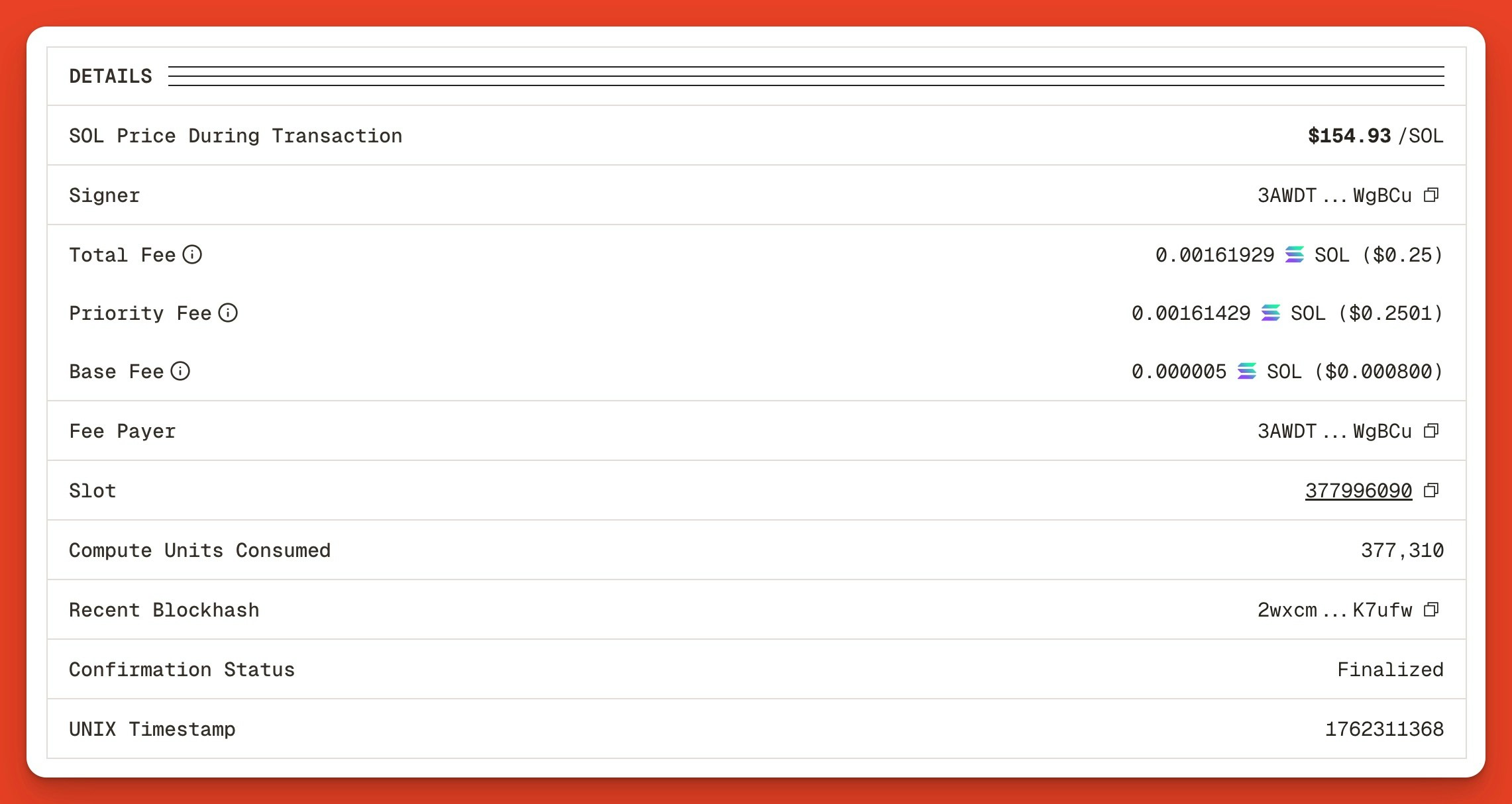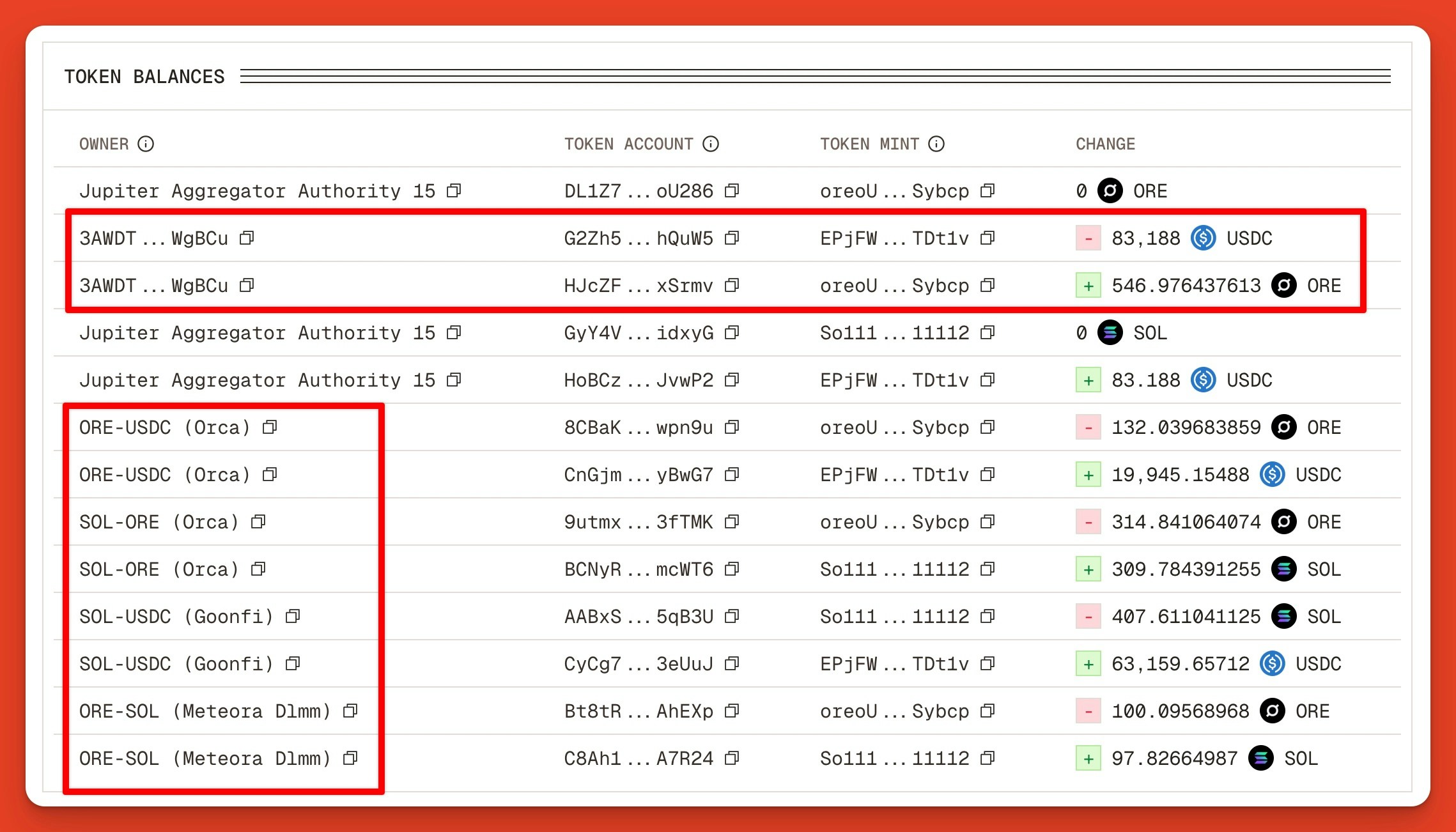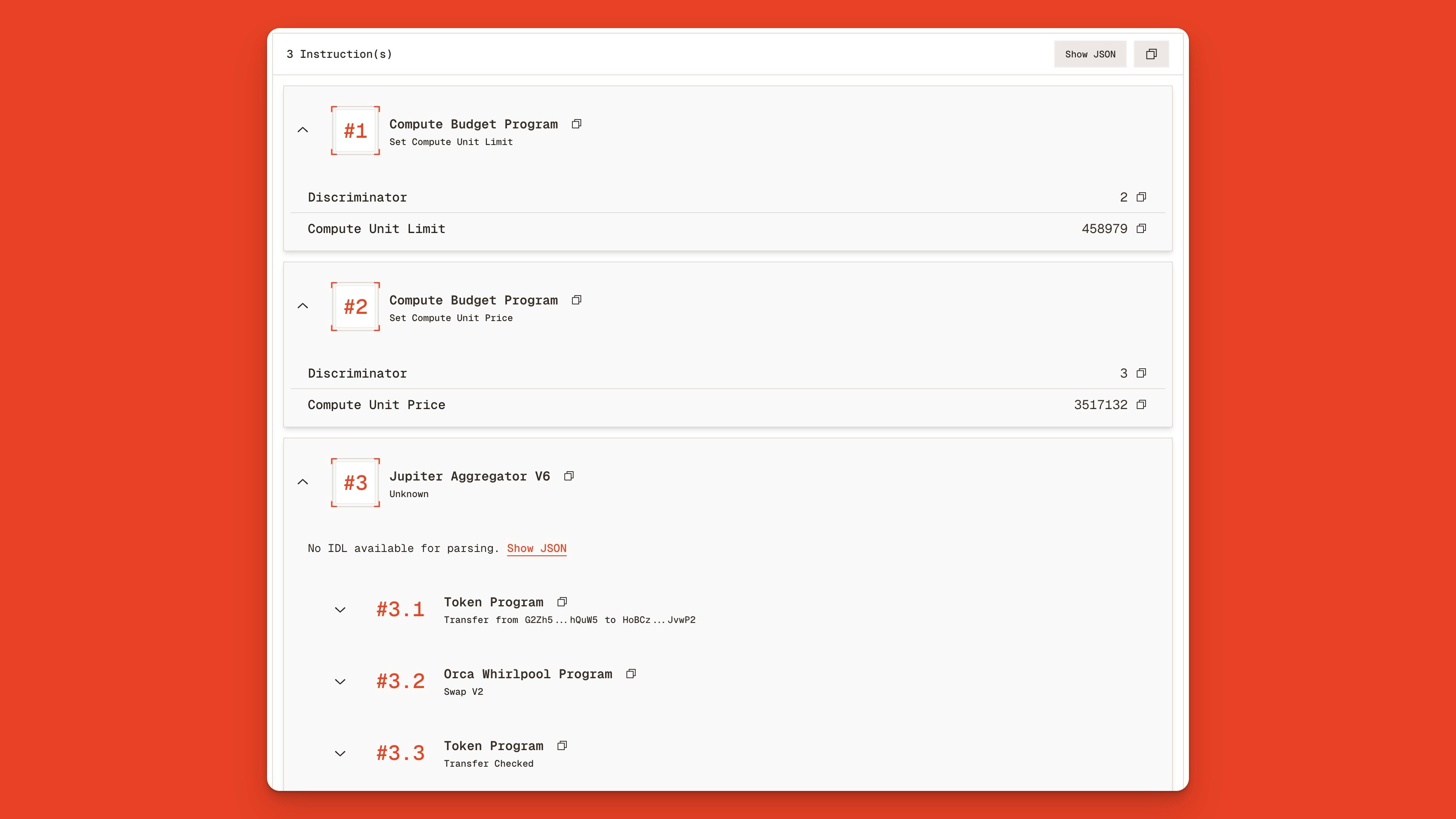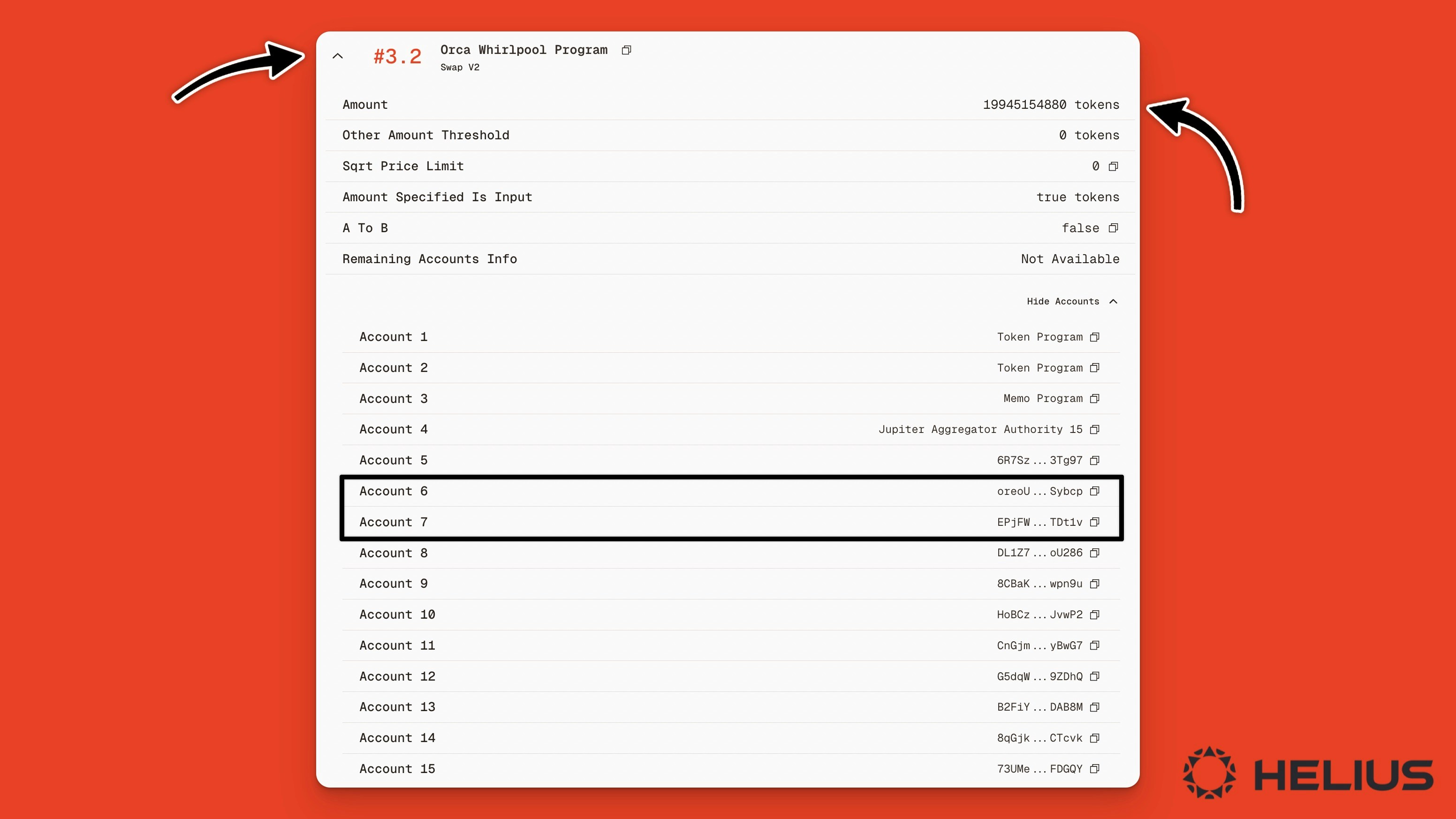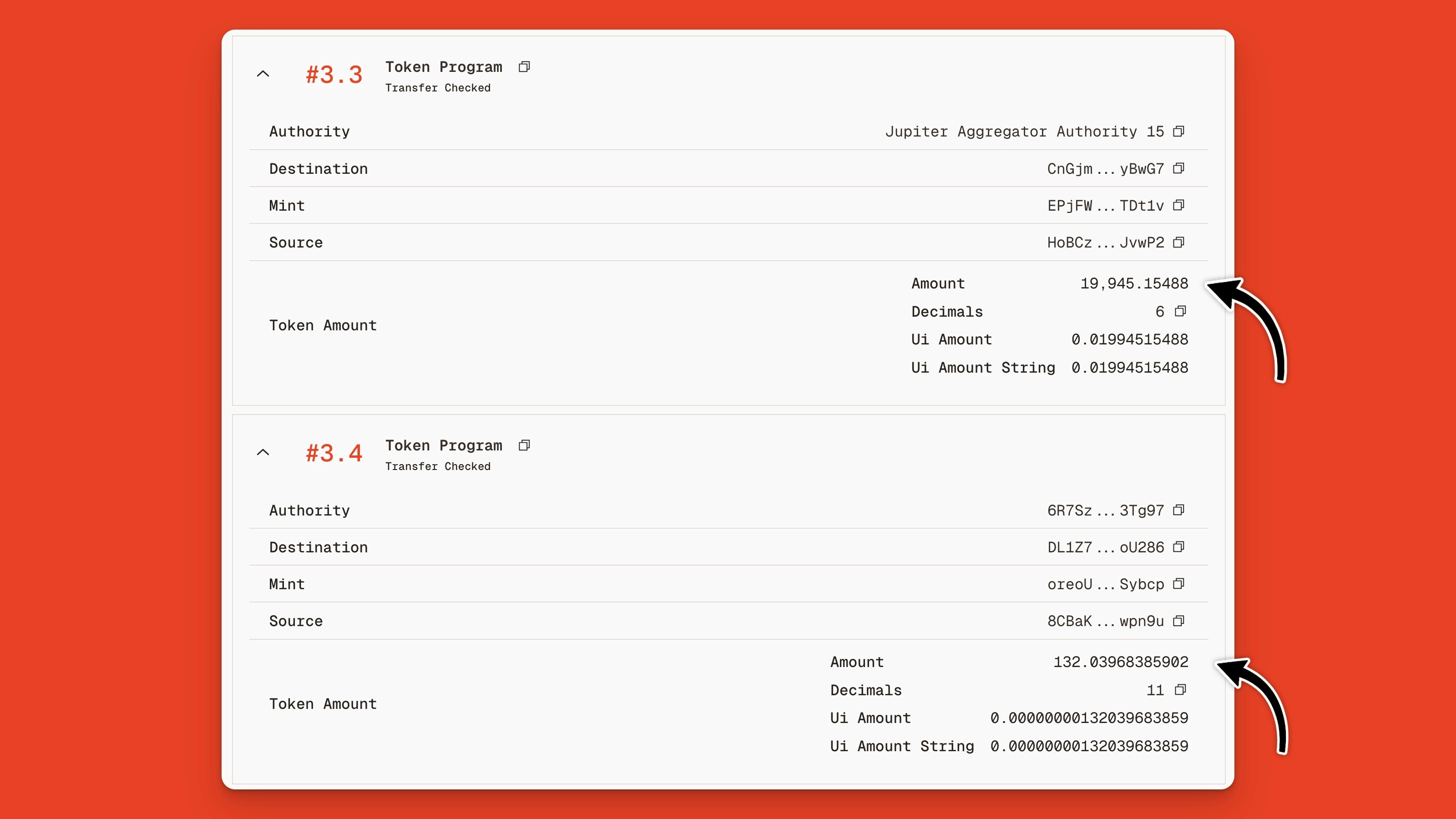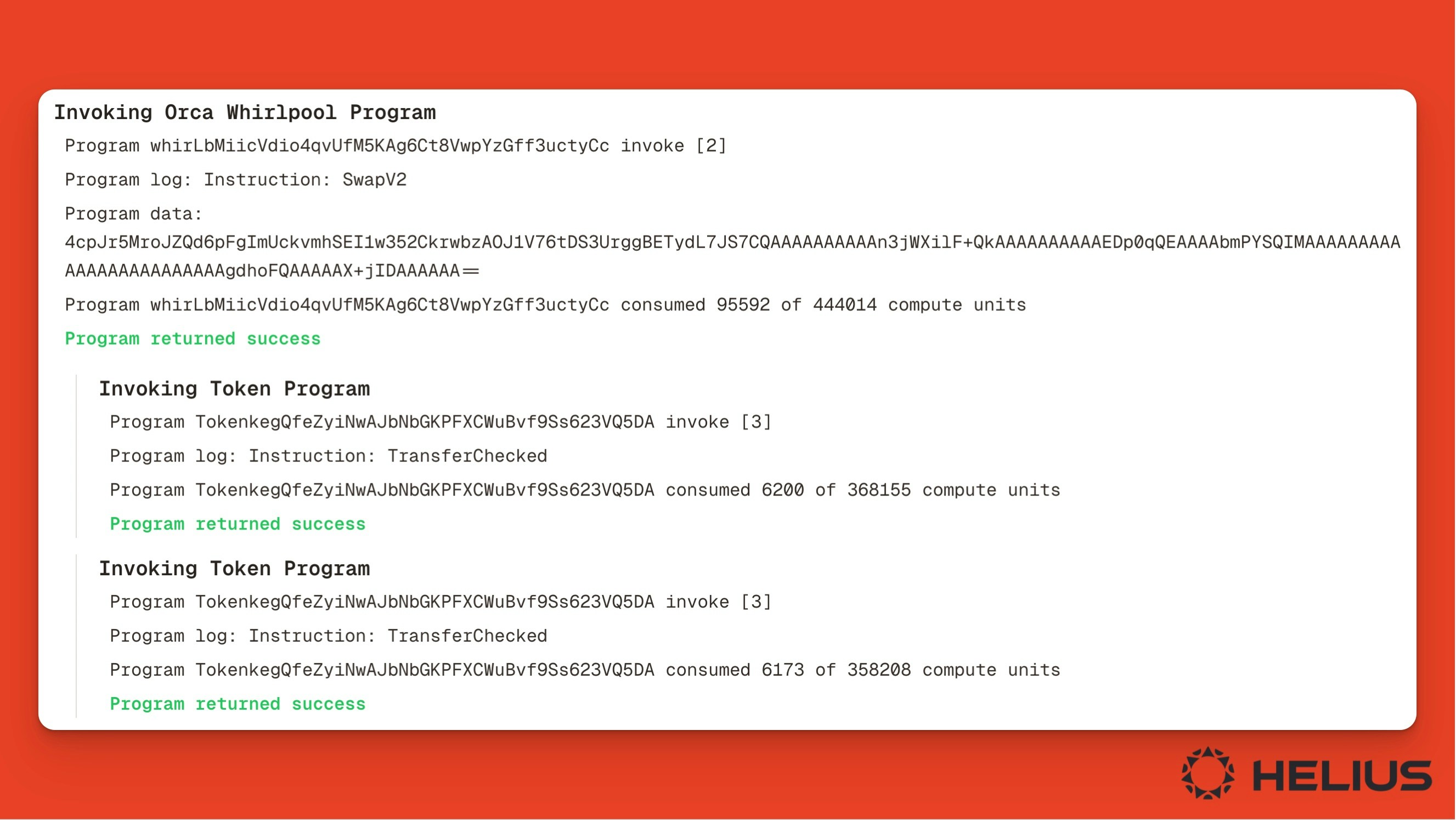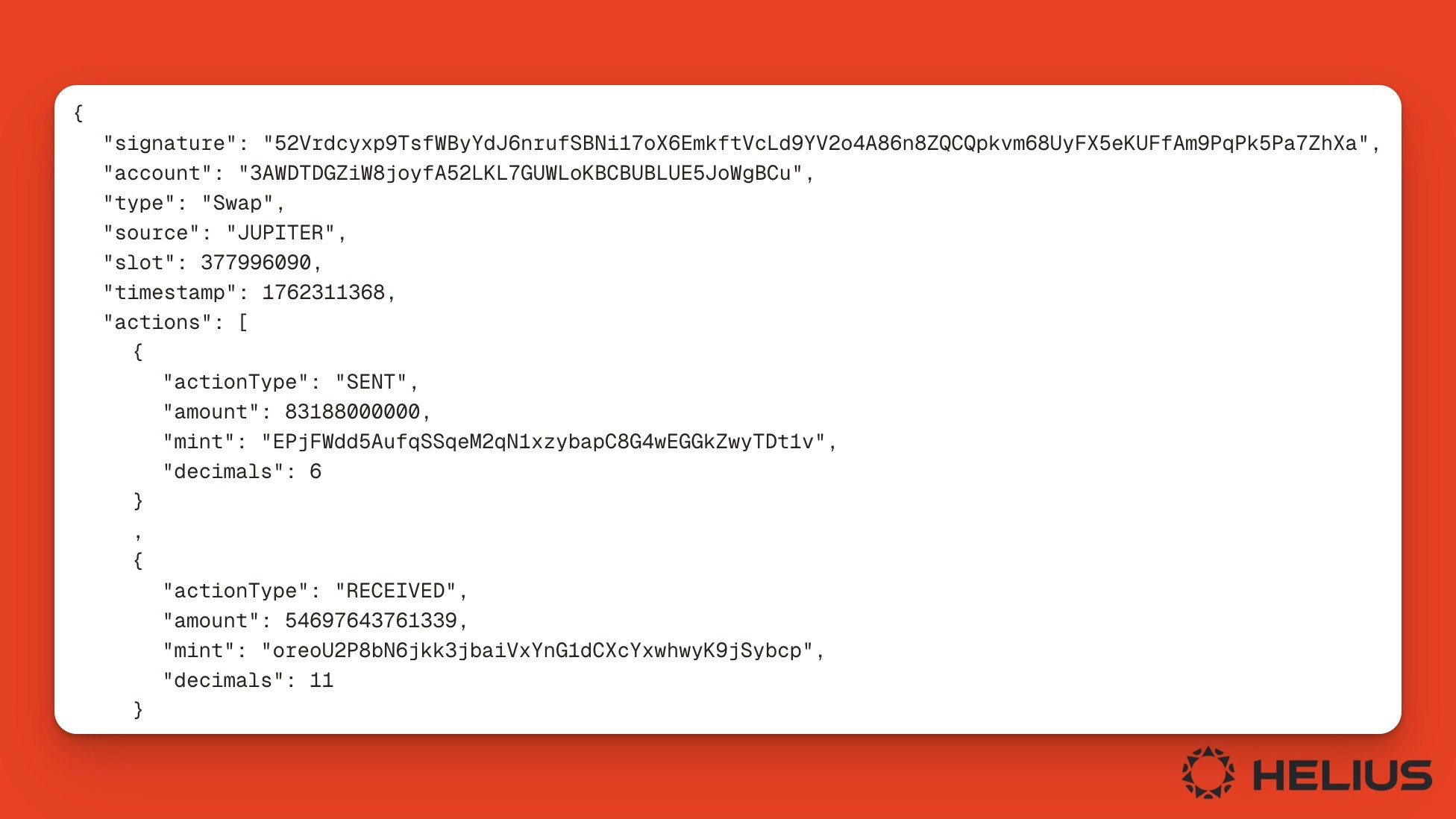Most people use Solana block explorers to view and analyze transactions, allowing them to see what’s happening on-chain.
Wallets and DeFi applications integrate with block explorers to let their users confirm transaction status, view transaction histories, and better understand what’s happening on-chain.
To look up a Solana transaction on Orb, simply copy your transaction signature from your wallet or app’s UI and paste it into Orb’s search bar.
Let’s look at a typical token swap.
In this example, USDC is swapped for ORE through Jupiter.
AI Overview and Summary
If all you need is basic transaction information, read the summary or click the “Explain with AI” button to get a high-level overview of what happened in this transaction.
For example, clicking the Explain with AI button shows that this transaction involved swapping $83,188 $USDC for 546.97 $ORE using the Jupiter Aggregator v6 program.
Instruction Summary and Details
Scrolling down the page, the Instruction Summary shows all intermediate steps, such as transferring $USDC from the owner’s wallet to the Jupiter Aggregator Authority account.
Next, we see the summary details section:
Transaction Balances
Clicking into the Balances tab, we can see a clear summary of the token balance changes for each address and market.
We see the original wallet 3AWDT…WgBCu is swapping USDC for ORE across multiple markets, including Orca, Goonfi, and Meteora DLMM, which processed parts of the trade.
Transaction Instructions
Clicking into the Instructions tab, we can see that the transaction included calling the Compute Budget Program and the Jupiter Aggregator v6 program.
Expanding the Jupiter program, we see 15+ inner instructions, including invoking Solana’s token program, Orca’s Whirlpool Program, Meteora’s DLMM Program, and the GoonFi program (a Solana Prop AMM).
Looking at a single inner instruction (3.2), we see a Swap V2 action from the Orca Whirlpool Program involving 19945154880 tokens and a list of accounts involved in the transaction, including account 6 (the $ORE token) and account 7 (the $USDC token).
Looking at instruction 3.3, we see that the 19945154880 tokens translate to $19,945.154880 USDC (because the $USDC token has 6 decimals), and instruction 3.4 shows a token amount of 132.03968385902 $ORE.
Transaction Instruction Logs
To inspect the transaction logs, click the Logs tab. Here we can view the logs emitted by each program, which typically display the name of the called instruction, the status (i.e., success/failure), and the number of compute units consumed.
Raw Transaction JSON
For the most granular output, click the Raw tab.
Here, you can see each instruction either as raw JSON output, which can be made more human-readable by enabling the “Helius Enhanced” toggle.
Low-level instruction logs and raw outputs are most useful for developers debugging programs and for analysts trying to understand how programs work.
Conclusion
Inspecting Solana transactions is a key use case for a blockchain explorer like Orb.
From high-level confirmation statuses to low-level raw JSON outputs for debugging transactions, top block explorers like Orb give everyone the tools they need to read and analyze transactions on Solana.