How Autoscaling Works
When enabled, autoscaling automatically purchases additional credits when you run out of your monthly allocated credits. This prevents service interruptions and maintains consistent performance for your applications.Setting Up Autoscaling
Autoscaling can be configured in the Project Settings on your dashboard:- Navigate to your Helius Dashboard and select your project
- Go to Project Settings
- Find the Autoscaling section
- Toggle autoscaling on
- Save your settings
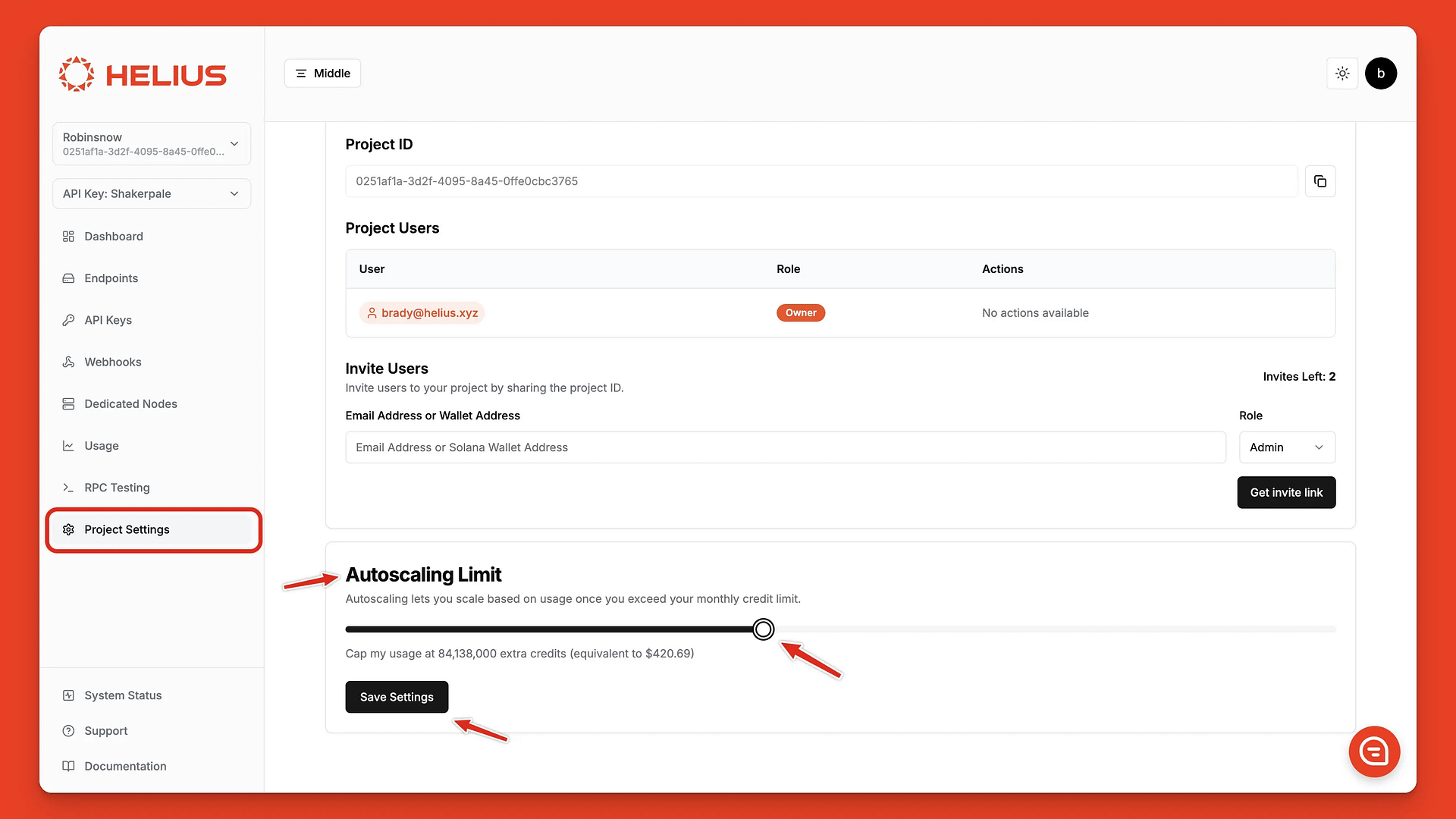
Autoscaling is capped for Developer and Business plans to help manage costs and avoid unexpected charges. If you require unlimited autoscaling, consider upgrading to the Professional plan.
Payment Options for Additional Credits
Card Payment Plans
For projects using credit/debit card payments, autoscaling is the recommended method for handling additional credit needs. When enabled, additional credits will be automatically charged to your payment method.Crypto Plans
For cryptocurrency payment users, autoscaling availability depends on your account: Autoscaling Available: Some crypto users now have access to autoscaling, which works similarly to card payment plans. If autoscaling is available for your account, you can enable it in Project Settings following the same steps as above. Prepaid Credits: If autoscaling isn’t available for your account, you can purchase prepaid credits:- Log into your Helius Dashboard
- Select Buy More Credits
- Complete the purchase with your preferred crypto payment method
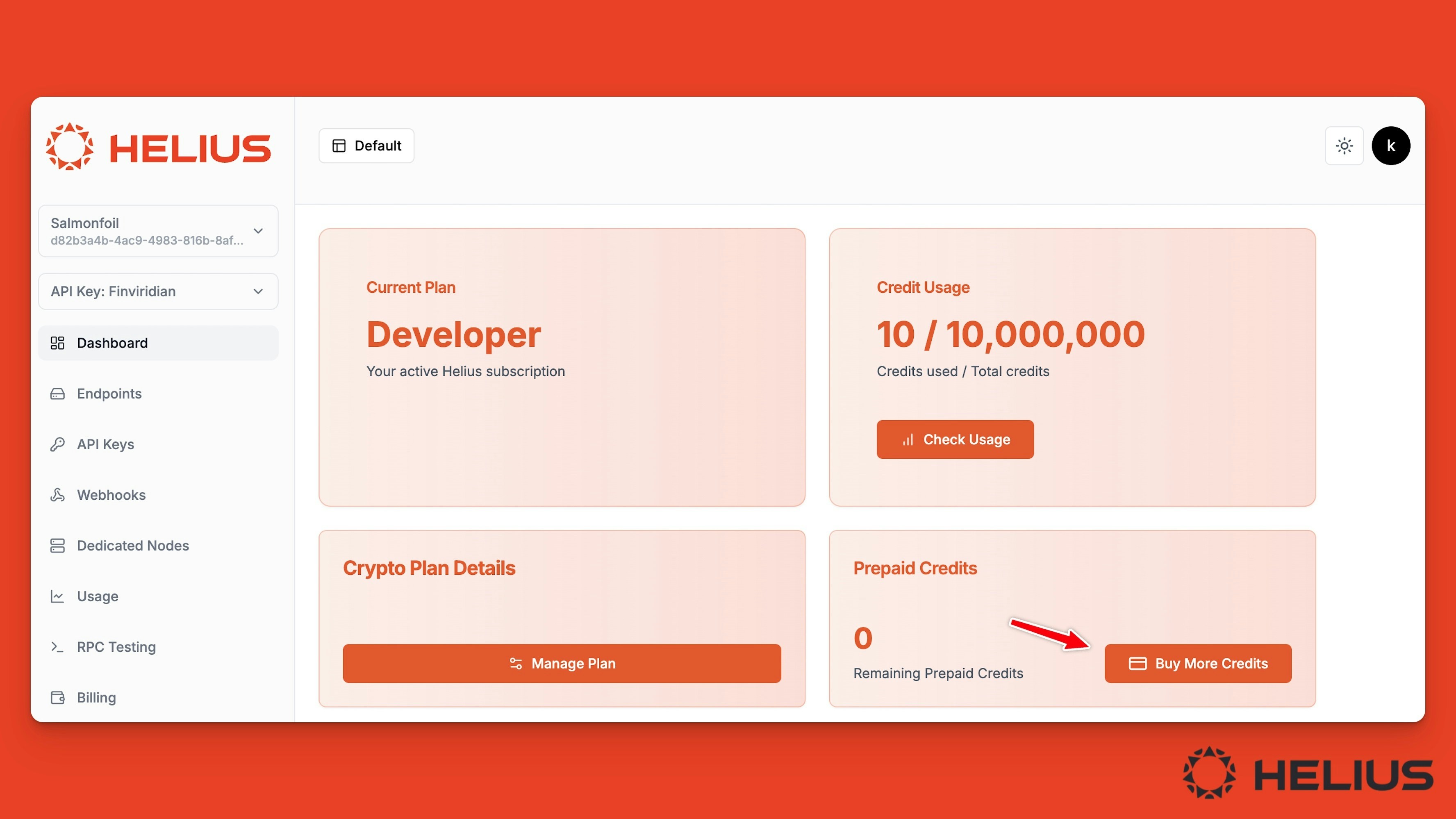
Crypto autoscaling is gradually rolling out to new users. If you don’t see autoscaling options in your Project Settings, prepaid credits remain available as an immediate solution. Prepaid credits activate immediately and never expire—you keep them until they run out.
Pricing for Additional Credits
Additional credits are priced at $5 per million credits across all plans. If you’re consistently going over your limit, consider upgrading your plan for higher credit allocations and unlimited autoscaling.Notifications and Tracking Credit Usage
Helius keeps you informed about your credit usage to help manage your spend:- Email Alerts: You’ll receive notifications via email when you’re approaching your credit limits and when autoscaling occurs.
- Dashboard Tracking: Check your current credit usage and historical data directly from your Dashboard. Navigate to the Usage section to see detailed analytics.
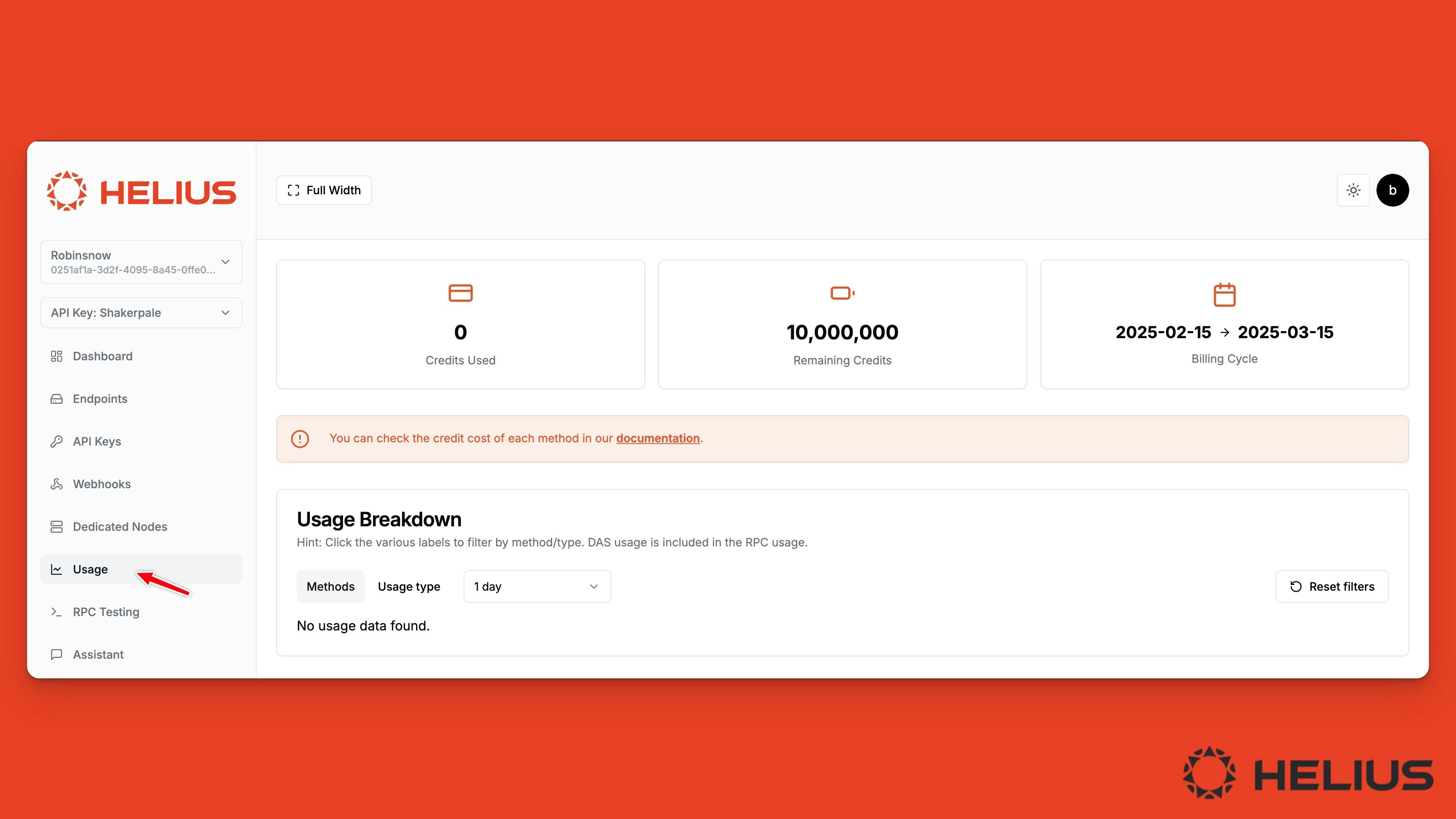
Autoscaling Limits and Enterprise Options
- Developer and Business plans: Autoscaling is available but has predefined caps to avoid unexpectedly large bills.
- Professional plans: Autoscaling is unlimited—ideal for rapidly scaling projects.
- Enterprise plans: For credit needs exceeding 1B/month, set up an Enterprise plan tailored to your requirements.