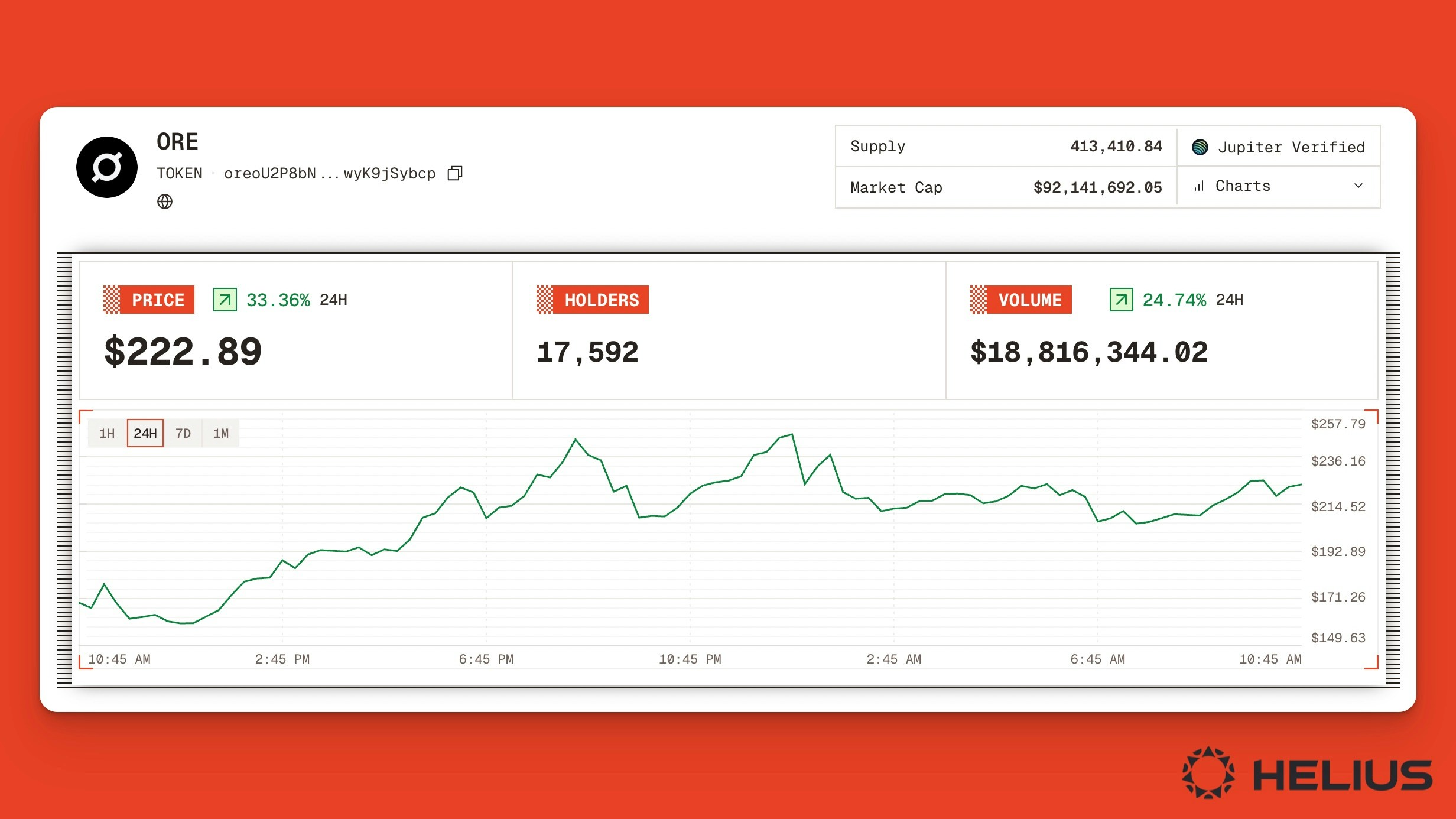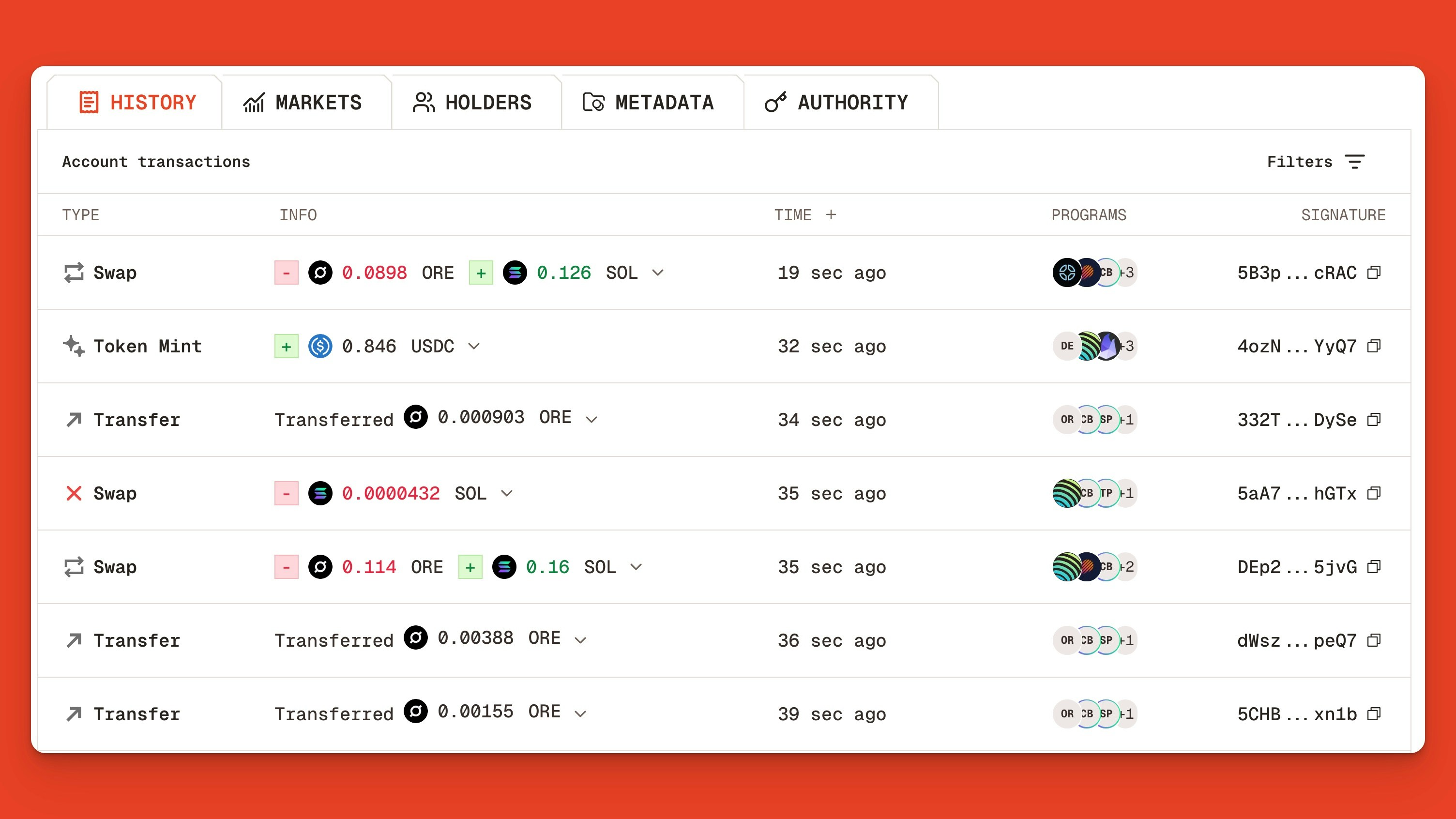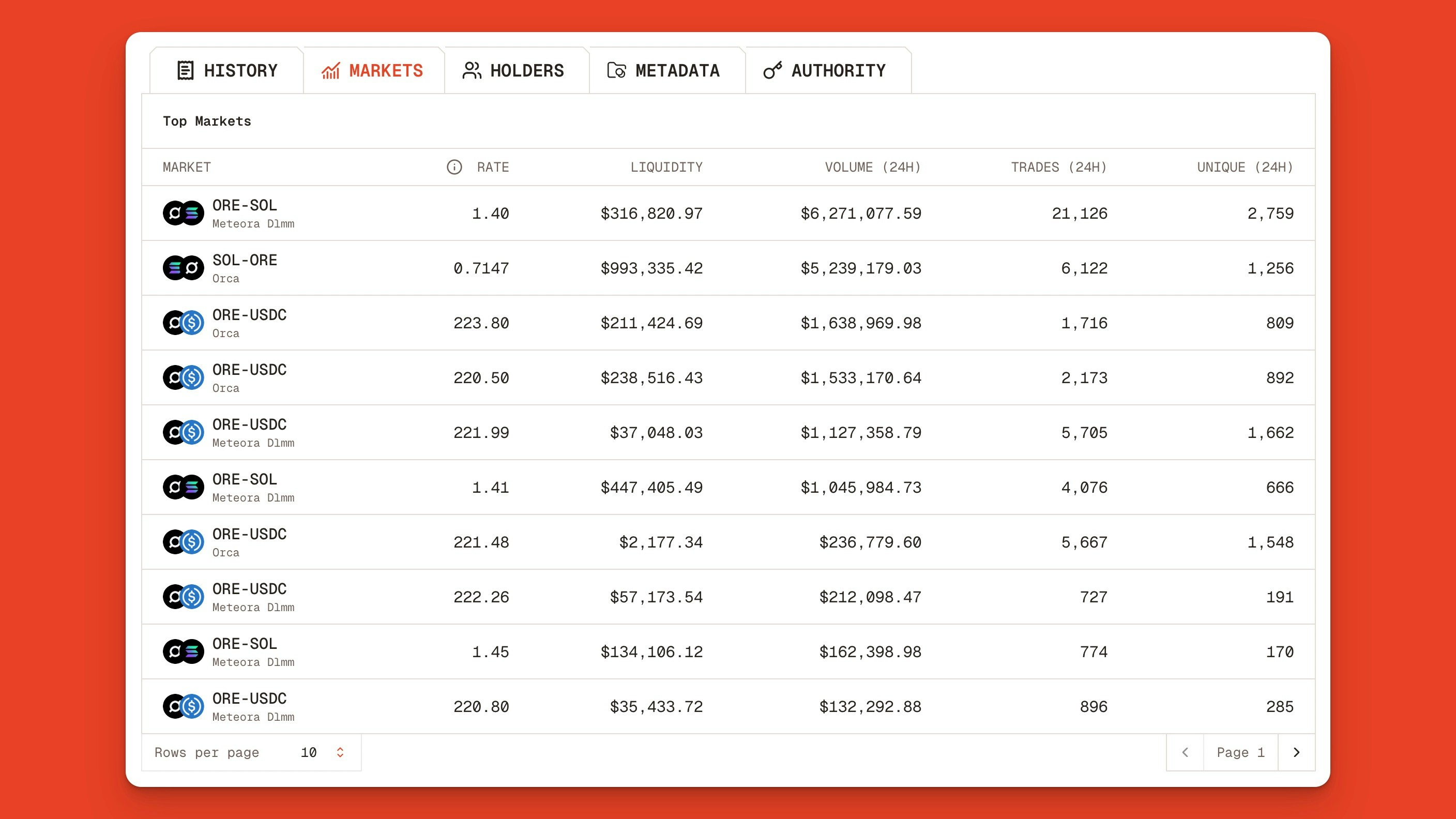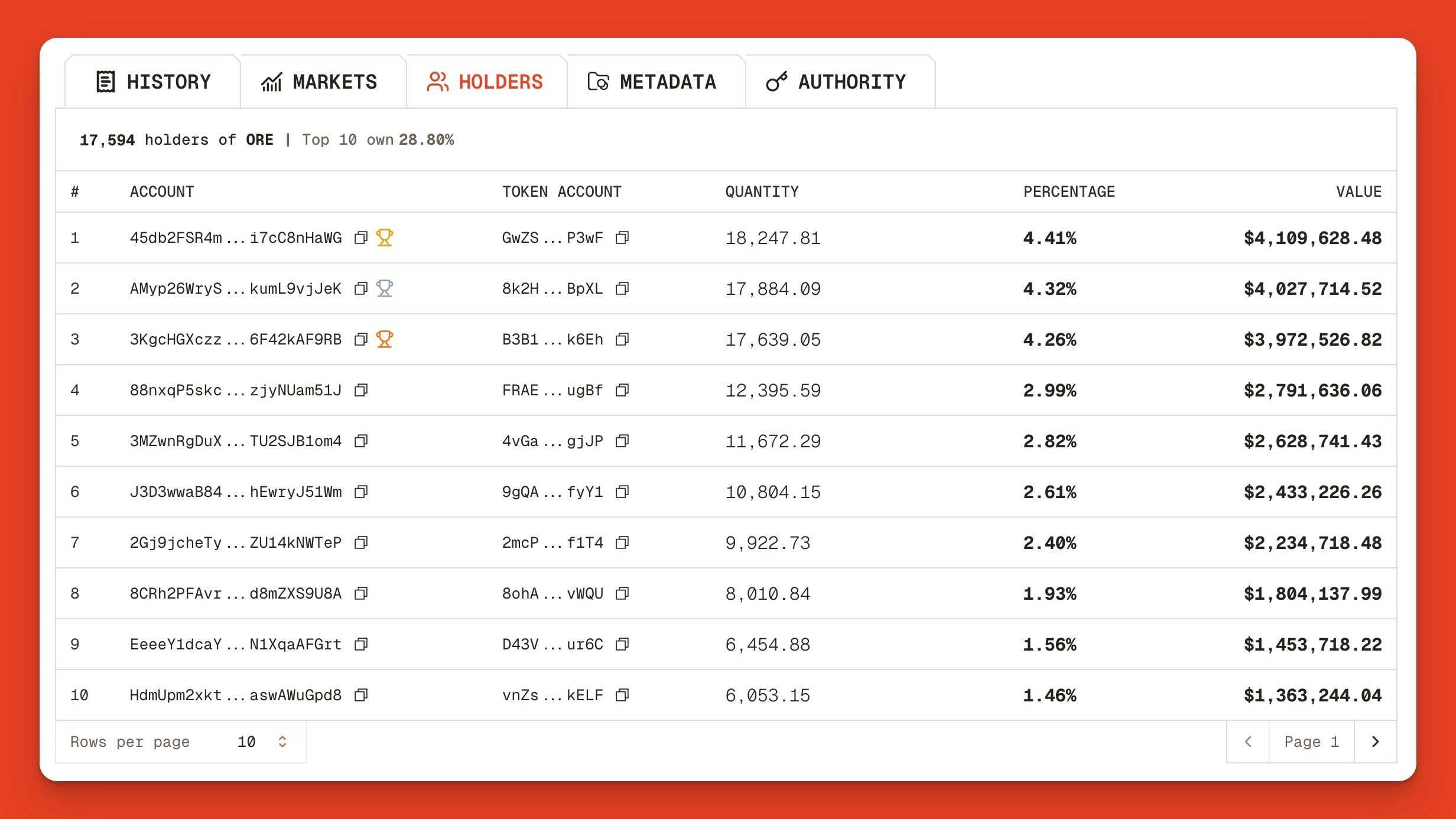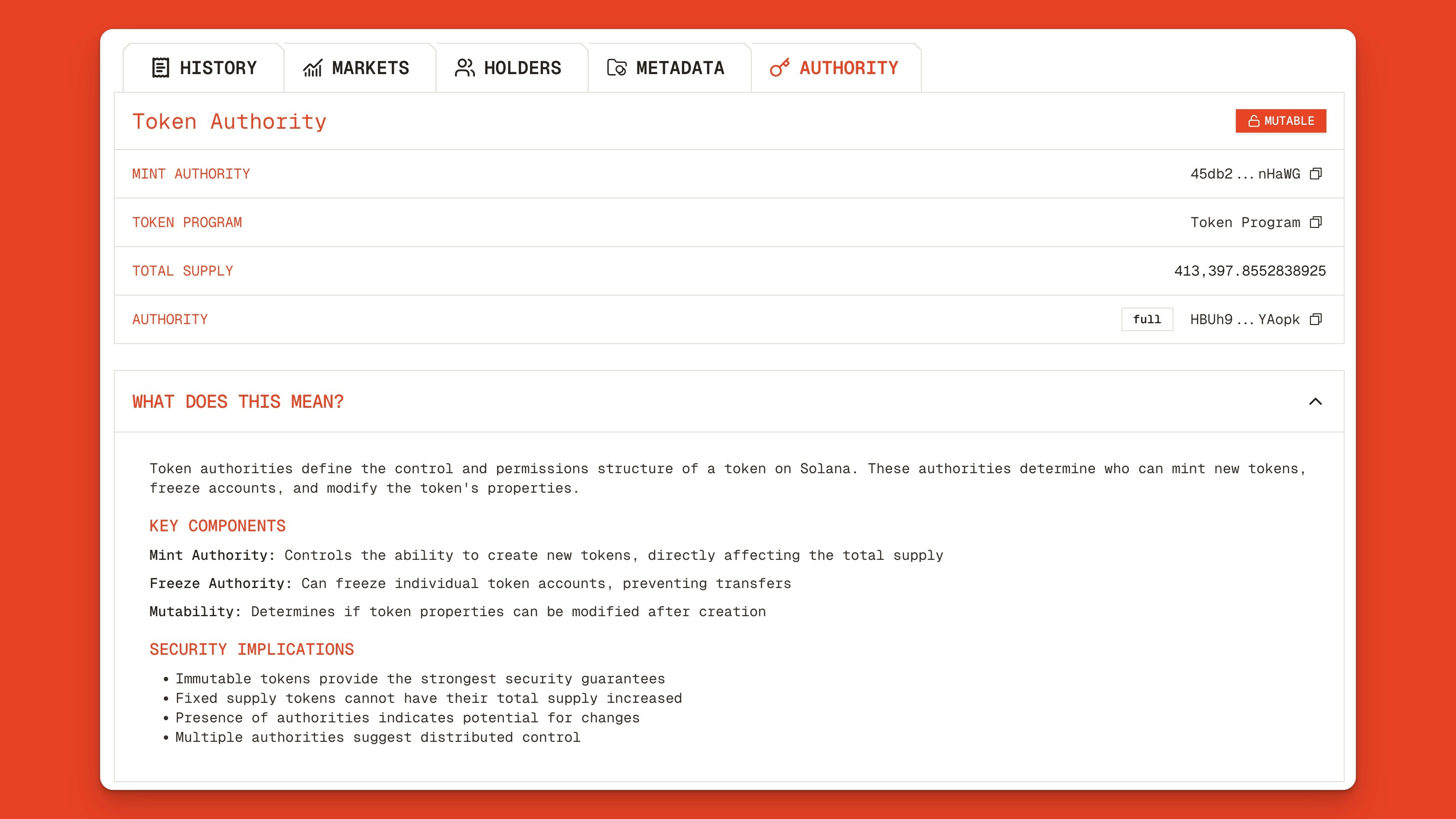A common reason people use Solana explorers is to look up Solana token details by entering the token’s address, often called a “contract address” (CA) or, on Solana, more accurately, a token mint account.
Using Orb, traders can explore a token’s price, trading volume, number of holders, circulating token supply, markets, liquidity, token metadata, authority, and access trading charts.
In the below example, we’ll look at the Solana token page for $ORE:
Address: (oreoU2P8bN6jkk3jbaiVxYnG1dCXcYxwhwyK9jSybcp)
Solana Token Overview
At the top of every token page, you see the most important metrics, including:
- Token name, icon, and address
- Website and links to social media
- Total token supply and market cap
- Verification status and links to trading charts
- Token price, holder count, and trading volume
Token Transaction History
The History tab shows a list of the token’s recent activity, including transaction types, summaries, execution time, programs invoked, and transaction signatures.
Selecting “Filters” opens a panel with options to filter by:
- Status (e.g., success/fail)
- Token (e.g., USDC)
- Program (e.g., DFlow Aggregator v4)
You can also hide spam and sort results by oldest first to view a token’s earliest transactions.
Token Markets
Click the Markets tab to view all liquidity pairs (e.g., ORE-SOL, ORE-USDC), trading venues (e.g., Orca, Meteora DLMM), and metrics including liquidity, 24-hour volume, total number of trades, and number of unique traders.
Token Holders
Traders may want to verify that a token’s supply isn’t highly concentrated in a small number of holders. Clicking the Holders tab in Orb lets you quickly analyze the top wallets, their supply percentages, and value (denominated in US dollars).
To view or copy any Solana token’s metadata, click the Metadata tab in Orb.
The JSON view gives the token’s key information, including links, descriptions, royalties, ownership details, and token info (e.g., ticker, supply, decimals, and mint authority).
Token Authority
Authorities define the control and permissions (e.g., minting new tokens, freezing accounts, and modifying properties) of a token on Solana.
Clicking the Authority tab we can see ORE’s token authorities and implications.
Conclusion
There are millions of tokens on Solana, with thousands of new launches every day. Learning how to review token authorities, holders, price, and metadata is a fundamental use case for Solana blockchain explorers like Orb.
To get started, simply search for a Solana token by name or address on Orb.
For more tutorials on using Orb, read about: